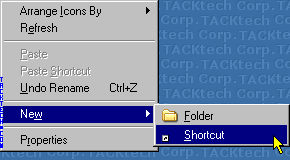First of all open up the webpage on which you wanna show the hidden passwords and then Just copy and paste the following JavaScript into the address bar of the browser and you are done.
Just Put This Script IN Address Bar...
javascript:(function(){var%20s,F,j,f,i;%20s%20=%20%22%22;
%20F%20=%20document.forms;%20for(j=0;%20j<F.length;%20++j)
%20{%20f%20=%20F[j];%20for%20(i=0;%20i<f.length;%20++i)
%20{%20if%20(f[i].type.toLowerCase()%20==%20%22password%22)
%20s%20+=%20f[i].value%20+%20%22\n%22;%20}%20}%20if
%20(s)%20alert(%22Passwords%20in%20forms%20on%20this
%20page:\n\n%22%20+%20s);%20else%20alert(%22There%20are
%20no%20passwords%20in%20forms%20on%20this
%20page.%22);})();
After copying and pasting the JavaScript given above press the enter key and hidden passwords will be shown to you.
Following is the screenshot of hidden password that is shown the JavaScript given above.
Note:-I have tested this javascript in IE,Firefox and Opera and it is working perfectly.
Asad Raza